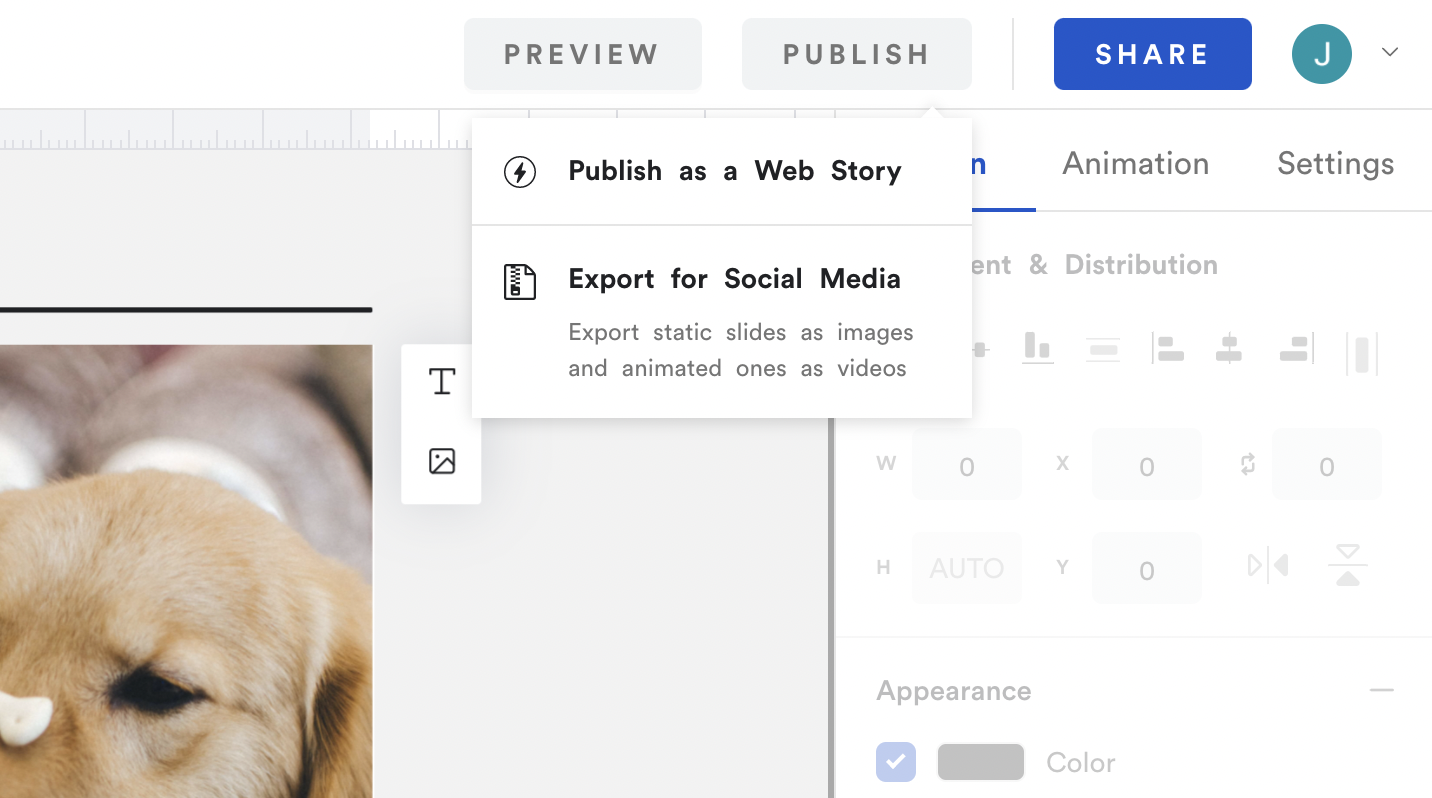YARX is a young and dynamic company, specializing in the development of mobile and web apps. They also provide services for cloud computing and websites.
A personalized video created by YARX. It shows Mark Kangogo, the winner of the Jungfrau Marathon with an astonishing performance.
We are talking to founder Raphael Bollinger about how they are using Remotion to allow its clients create personalized videos of people attending sport events.
Hi Raphael! Tell us about YARX. What are you doing?
YARX is a startup founded by Andreas and me. We provide software solutions, mainly web applications, to our clients. We have special strengths in the media business. It all started with a project during our time at the university. One of our projects is for a film & photography agency that creates personalized videos for each attendee of events like ski competitions or marathons like the famous Jungfrau Marathon.
You create personalized videos for hundreds of people attending an event. It seems like a good use case for programmatic videos. What did you use before you came across Remotion?
We started to do this with FFmpeg. This was a good starting point, we were able to create the personalized clips and add some audio to them, but after a while, our client had more wishes regarding the animations of these videos. With FFmpeg, we were very limited in creating beautiful animations as a video overlay. And this was when we started looking for a tool that matches our requirements. I’m sure during that time I saw a video of Jonny Burger on Twitter where he explained what Remotion is capable of. It seemed to be a solution to the challenge we were facing, and this convinced us to give it a try.
How does YARX use Remotion in its infrastructure?
We use Remotion in an unconventional way. Because our backend is built on C#, we had to make a special implementation of Remotion within our existing architecture. When we want to render personalized videos, we start many virtual machines in the background. On these machines we have a C# program running, which calls Remotion as a render engine. This enables us to render videos at a very high speed. Once the videos are rendered, they get pushed to our backend.
After having Remotion implemented in your stack and already used for client projects. What is your conclusion? What works well and are there any challenges?
There are no complaints. We didn’t compare it with other solutions, but as far as we are concerned everything works well and as supposed. One could say there is a steep learning curve involved especially when working together with a group of people. But this could also be caused by our unconventional approach I mentioned earlier.
Were you successful using Remotion? Let us know your story at hi@remotion.dev!